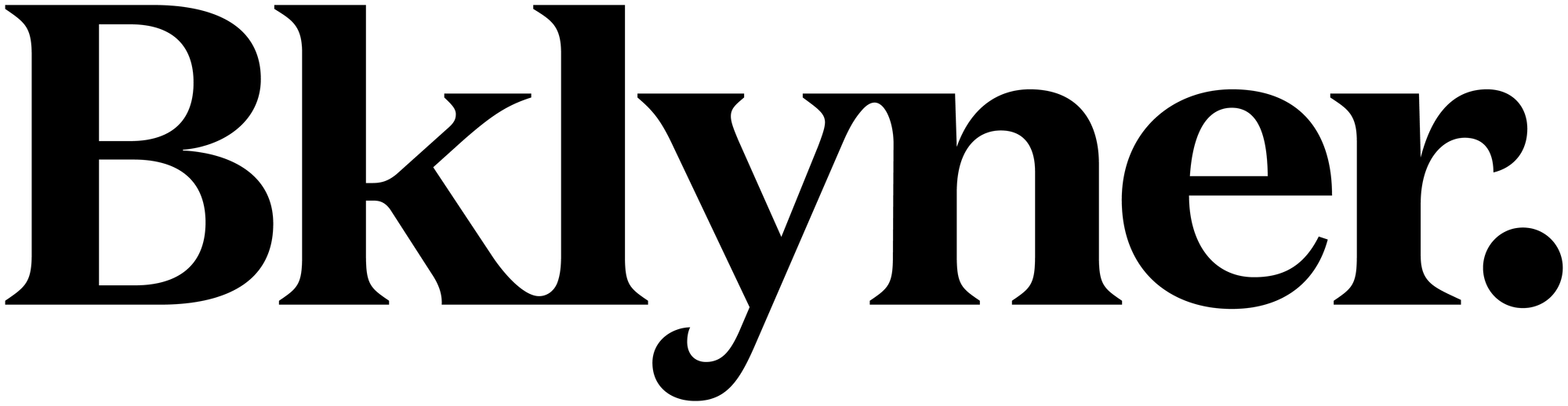Lost In Google Translation: A Walk Through Bensonhurst With Google’s New App

Editor’s note: Neighbor and Salvadorian journalist Carmen Molina Tamacas sometimes contributes articles about Bensonhurst’s growing Central American community. She recently took a walk through Bensonhurst with the new Google Translate Word Lens App and wrote about it for Cromo, the tech magazine of the Uruguayan newspaper El Observador. Below is an authorized translation:
When it comes to learning a new language, a dictionary is like a faithful friend, ready to resolve our doubts and questions at a moments notice.
The translation experience has been reinvented with Google Translate, which recently released a new and improved version of its mobile app, allowing user to “visually translate” signs into any language. Google’s new Word Lens technology allows users to simply scan a street sign and immediately it is overlaid with text in the language of their choice.
We tested the new feature on a walk through Bensonhurst – which is densely populated by many different immigrant and cultural groups – and found that Google Translate is more like a funny, confused friend with somewhat poor grammatical skills.
Armed with an iPhone 5S, we toured two of the most important business sectors: Bay Parkway and 86th Street, where there are pharmacies filled with Russian products, Kosher bakeries, Chinese, Vietnamese and Turkish restaurants, fast food chains, Chinese-owned discounts stores, beauty salons attended by Indian beauticians, and traditional restaurants from Central America.
The feature is intended to help tourists and travelers with traffic signals, but with English-to-Spanish translation, we got into grammatical trouble, because some words have multiple meanings, and Spanish has a different syntactical order. An amusing example was an English sign reading “No wet bills. It will jam in the machine” which was translated awkwardly with the Spanish equivalent for “jelly,” mermelada.

Another nonsensical translation resulted when we turned the app towards a more complicated sign announcing that all forgotten clothes will be donated.

In general, we found that the fewer words a sign had, and the more directly it was scanned, the more favorable the outcome was, but sometimes the app can be a little bit too ambitious when it detects a letter. For example, when the phone was pointed at the “P” on the machine parking meters, the app overlays immediately wrote “Papá”, dad in Spanish.
For parking lot signs on 86th Street, Google Translate applied the translation literally, and the result was out of syntactical order in Spanish.

Similarly, near Bay Parkway and 77th Street, there was a “Hard hat area,” a term which sounds confusing in Spanish. Perhaps a better translation would have been “Area of mandatory helmet use,” but at least the app succeeded in placing the accent on the capital letter Á – which is mandatory in Spanish.

We had better luck trying to decipher signs in Chinese and Russian, and in some cases, the results were quite revealing. For example, a Chinese sign on one gate displayed an important message that translated in Spanish to “No trespassing. Offenders will be brought to justice.”

Later, along 86th Street, we found ourselves standing in front a cabinet full of undecipherable Chinese letters. Though the translation produced by Google made little sense, we could make out the words “in and out medicine” and discern that we were at an internal medicine facility for adults and children. We found similar clues in translations of Russian and Hebrew signs.
Overall, despite its limitations, we found Google Translate to be helpful in breaking down cultural barriers, offering us glimpses into Bensonhurst’s diverse communities and hints of neighborhood dynamics that would otherwise go unnoticed.